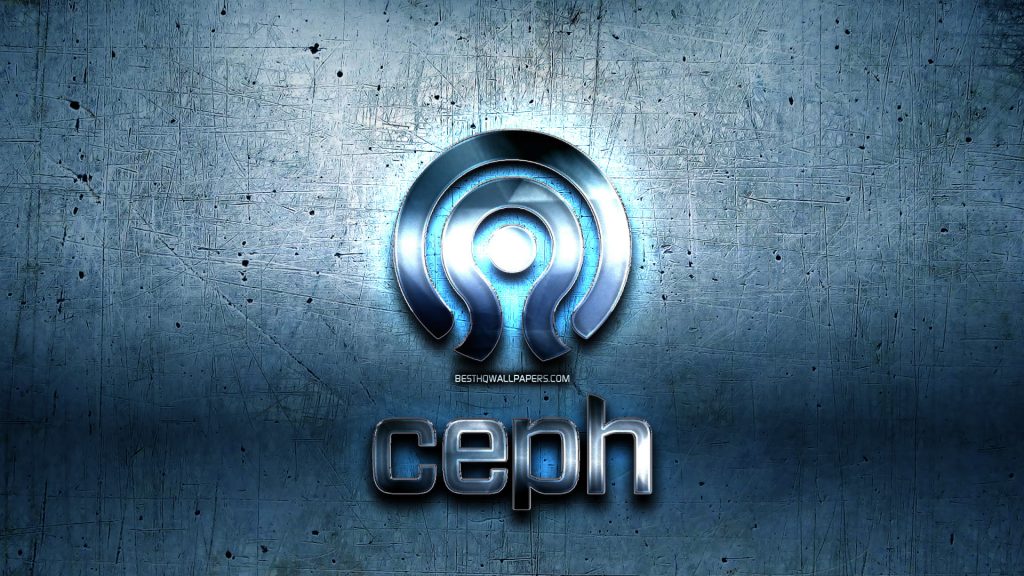Fixed: VMWare Workstation on windows 10N and 11N Failed to conect pipe to virtual machine
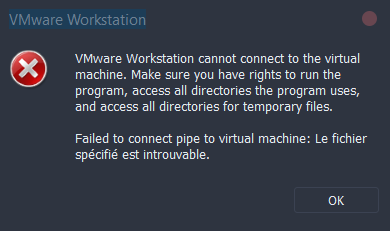
First thing to try, Run VMWare Workstation as administrator.
then error will turn to: ResampleDmo.DLL was not found!
Looks like a missing media file not included in the N version by default. Adding that should fix the first at least and we can hope that it gets VMWare Workstation rolling as intended for you:
- Windows 10 N: Select the Start button, then select Settings > Apps > Apps & features > Optional features > Add a feature. Then locate the Media Feature Pack in the list of available optional features.
- Windows 11 N: Select the Start button, then select Settings > Apps > Optional features. Select View features next to Add an optional feature, and then select the Media Feature Pack in the list of available optional features.